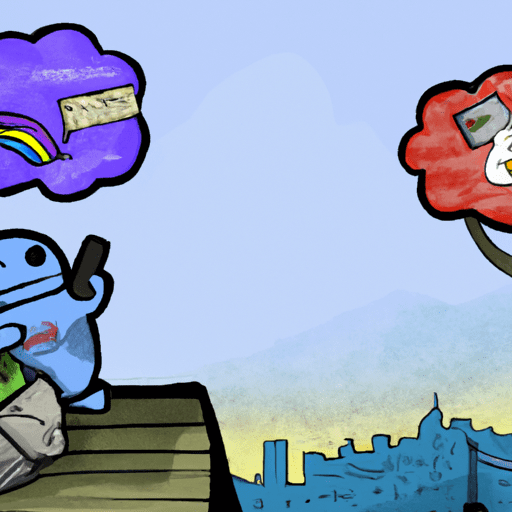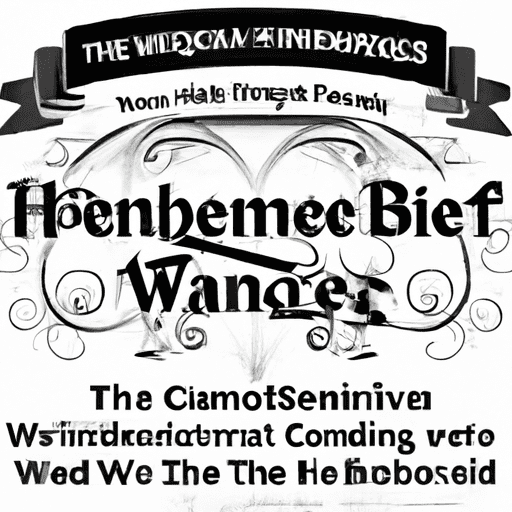
a visually-focused platform that is perfect for showcasing products, lifestyle shots, and more. To embed an Instagram post into your website, follow these steps: 1. Find the Instagram post you want to embed. 2. Click the three dots at the top-right of the post. 3. Select “Embed” from the dropdown menu. 4. Copy the code and paste it into your HTML editor where you want the content to appear. H3: Embedding Pinterest Content Pinterest is a popular platform for discovering and saving ideas. To embed a Pinterest pin into your website, follow these steps: 1. Find the pin you want to embed on Pinterest. 2. Click the three dots at the top-right of the pin. 3. Select “Embed” from the dropdown menu. 4. Copy the code and paste it into your HTML editor where you want the content to appear. H3: Embedding Google Calendar Content Google Calendar is a useful tool for scheduling and organizing events. To embed a Google Calendar into your website, follow these steps: 1. Open Google Calendar and go to the calendar you want to embed. 2. Click the three dots next to the calendar name. 3. Select “Settings and sharing” from the dropdown menu. 4. Scroll down to the “Integrate calendar” section. 5. Copy the code under “Embed code” and paste it into your HTML editor where you want the calendar to appear. H3: Embedding YouTube Content YouTube is the largest video-sharing platform in the world. To embed a YouTube video into your website, follow these steps: 1. Find the YouTube video you want to embed. 2. Click the “Share” button below the video. 3. Click the “Embed” button. 4. Copy the code and paste it into your HTML editor where you want the video to appear. H3: Embedding TikTok Content TikTok is a popular short-form video platform. To embed a TikTok video into your website, follow these steps: 1. Find the TikTok video you want to embed. 2. Click the “Share” button on the right side of the video. 3. Select “Copy link” from the options. 4. Paste the link into your HTML editor where you want the video to appear. H2: Start Embedding Social Media Content Today! Now that you know how to embed social media content from various platforms, it’s time to start incorporating it into your website. By leveraging user-generated content and showcasing your social media presence, you can enhance the authenticity and trustworthiness of your brand. So go ahead, start embedding social media content today and take your marketing strategy to the next level.
H1: The Ultimate Guide to Embedding Social Media Content in Your Blog or Website H2: Why Embedding Social Media Content is Essential for your Marketing Strategy Social media has become an integral part of our daily lives. From scrolling through Instagram feeds to...
The Art of the Outrageous Claim: Navigating Online Celebrity and the Need for Evidence
The Art of the Outrageous Claim: A Tale of Online Celebrity and Bold Claims Introduction In an age where information is readily available at our fingertips, it’s becoming increasingly important to discern fact from fiction. While we may expect celebrities and...
The Art of Witty Copywriting: How to Craft Engaging Blog Articles
The Art of Witty Copywriting: How to Craft Engaging Blog Articles Introduction Do you ever find yourself chuckling at a headline or snickering at a clever pun? That’s the power of witty copywriting. In the world of blogging, capturing the attention of your...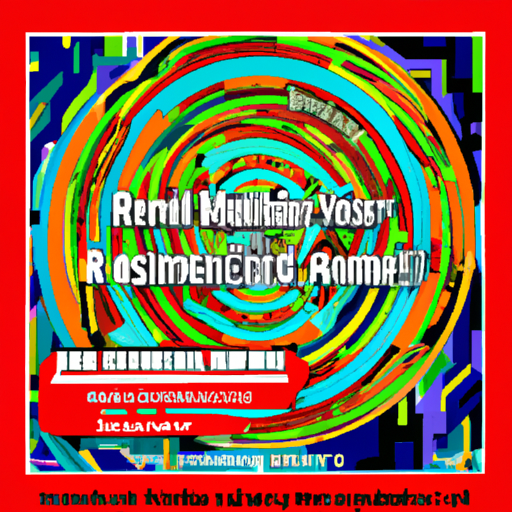
The Art of Writing a Professional Background: Tips and Examples
**The Art of Writing a Professional Background: Tips and Examples** **Introduction** Having a well-crafted professional background is essential for showcasing your skills, accomplishments, and professional journey. Whether you’re sharing it with potential...