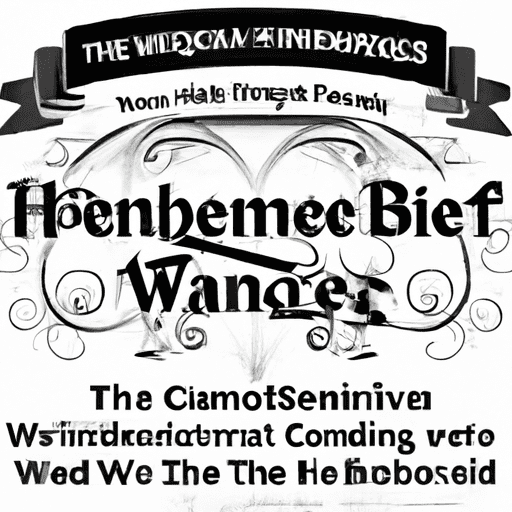H1: The Ultimate Guide to Embedding Social Media Content in Your Blog or Website
H2: Why Embedding Social Media Content is Essential for your Marketing Strategy
Social media has become an integral part of our daily lives. From scrolling through Instagram feeds to tweeting about the latest trending topic, we are constantly engaging with social media platforms. As a business owner or marketer, it’s important to tap into this digital landscape and leverage the power of social media to enhance your marketing strategy. One effective way to do this is by embedding social media content into your blog or website.
H3: The Power of User-Generated Content
User-generated content (UGC) is any form of content created by consumers or users of a product or service. It is seen as the most trustworthy and authentic form of content by consumers. Studies have shown that consumers are more inclined to make a purchase if they see user-generated content incorporated into marketing initiatives. In fact, it has been found that user-generated content reduces the likelihood of returns for many shoppers.
By embedding user-generated content from social media platforms such as Twitter, Facebook, Instagram, Pinterest, Google Calendar, YouTube, and TikTok, you can further enhance the authenticity and trustworthiness of your marketing initiatives. In this guide, we will take you through the step-by-step process of embedding social media content into your website.
H2: How to Embed Social Media Content
Now that we understand the importance of embedding social media content, let’s dive into the step-by-step process of embedding content from various social media platforms.
H3: Embedding Twitter Content
Twitter is a powerful platform for sharing news, opinions, and engaging with your audience. To embed a tweet into your website, follow these steps:
1. Find the tweet you want to embed on Twitter.
2. Click the three dots at the top-right of the tweet.
3. Select “Embed Tweet” from the dropdown menu.
4. Customize the tweet if desired and click “Copy Code.”
5. Paste the code into your HTML editor where you want the tweet to appear.
H3: Embedding Facebook Content
Facebook is a popular social media platform with a wide range of content. To embed a Facebook post or video, follow these steps:
1. Find the post or video you want to embed on Facebook.
2. Click the three dots at the top-right of the post.
3. Select “Embed” from the dropdown menu.
4. Copy the code and paste it into your HTML editor where you want the content to appear.
H3: Embedding Instagram Content
Instagram is