I mentioned FastCompany in a post I published last month.
That’s all. I never linked to the homepage or any of its pages. I’m not expecting an email from the editor because it’s a multimillion-dollar company. The team has got more important things to do to make more money. Huh!
But what about small businesses and online marketers who rely on Relevance and Authority to grow a successful website?
What steps do you take when a trusted website mentioned your brand name without linking to it?
For most businesses, they’ll accept defeat and go hunting for another link. But savvy online marketers know better. If they found 1 unlinked brand mentions, there’s probably 10 more. They take action to at least get a link added in.
People are talking about your brand on their websites, blogs, guest posts, and social media. You need to monitor these conversations and make sure they’re linking to your website.
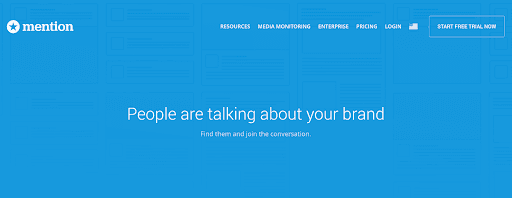
A survey conducted by Search Engine People shows that only 3 in 10 marketers are making attempts to reclaim unlinked brand mentions on other sites. 24% of those surveyed on LinkedIn do not consider it.
Turning unlinked brand name mentions into links is one of the quickest and proven link building strategies you can place a bet on.
It’s like meeting a potential client whom your satisfied client introduced to you and said a lot of goodies’ about you. You can expect to close the deal! But you need to show up first — otherwise, you’ll miss the opportunity!
What is Link Reclamation?
Link reclamation is the practice and decision to find brand mentions and turn them into links. This practice should be an integral part of your digital PR campaign. You’ll always be at alert for mentions of your brand name or anything related to your brand — then if there’s no link, you’ll reach out to the editor or site owner for a link.
The fact that your brand name or product was mentioned in a post or podcast is an indication that the author knows your business in some way. Isn’t it an opportunity to reach out and grab a link?
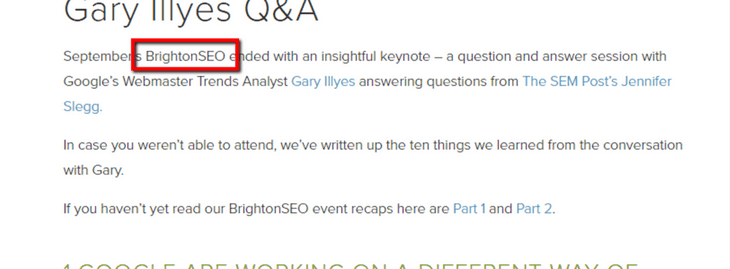
This is different from a cold outreach whereby you’re sending an email to a stranger. The author has already mentioned your brand, so you’re contacting them to see the reasons why they should convert that mention into a link.
Sometimes, you’ll get a ‘YES,” other times, you’ll be rejected. This is completely normal!
That being said, here are the 7 steps to turning unlinked brand mentions into links:
Step #1: Use Social and PR Listening Tools
To start claiming those unlinked brand URLs, you need to automate some aspects of your campaign.
You’ll still do some manual tasks, but social and PR listening tools can notify you whenever another website or online publication mentions your brand.
PR tools like AgilityPR are essential for turning brand mentions into links. AgilityPR helps to monitor and measure your outreach performances. But it can also give you insights about news stories.
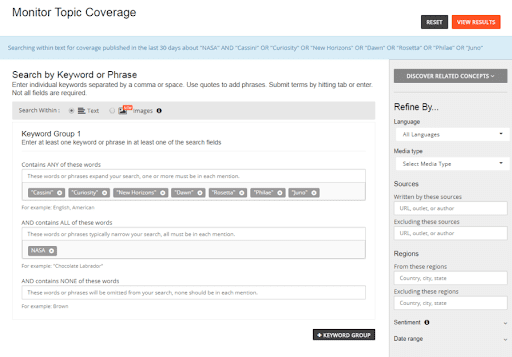
On the other hand, social listening tools are what you need to measure your social media brand impact. In other words, this tool will find mentions in social streams and notify you via email.
An example of a social listening tool is HootSuite — the search streams allows you to monitor conversations relevant to your brand, your product, and the entire industry.
You can easily track what people are saying about your product or website based on hashtags, locations, keywords, and more.
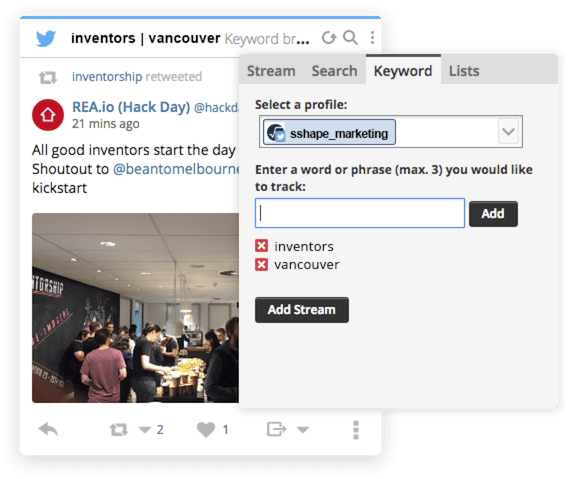
PR tools give insights that will impact your search visibility directly. Because it’s to do with media sites that are mentioning your brand without linking to it.
Getting a link added in can boost your search rankings and organic traffic.
But social mentions don’t affect SEO directly — they might affect the user experience and increase social signals — we can say there’s a correlation between social footprints (shares, retweets, likes, comments) and organic search.
Step #2: Set up Advanced Searches
A good way to start getting notifications about your brand when they’re mentioned on the web is by setting up advanced searches.
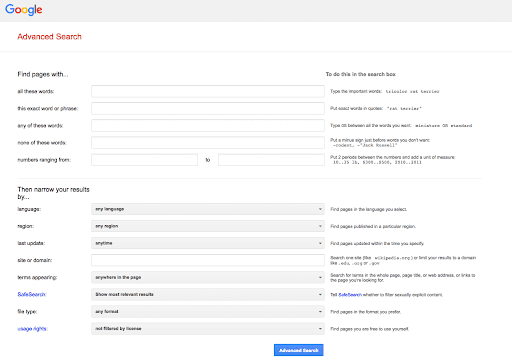
According to Craig from SEJ, you should create advanced searches for a specific type of brand mentions. Once it’s properly set up then, you’ll have sufficient data to make your outreach efforts more effective.
Here are some of the advanced searches you can set up:
- Testimonials, About Us, Testimonials: “client name” -site:client.com -site:shopify.com testimonial. You can replace ‘testimonial’ at the end of the advanced search with ‘partnership’ or ‘about.’
- Generate Search Query: “client name” -site:client.com
- Blog mentions: “client name” -site:client.com -site:cnn.com
Note: You should replace the website address with your website. So in place of Shopify & CNN, add your URL.
Sometimes, the challenge you’ll face when setting up advanced searches is with your profession.
If you’re an Optician, for example, you have to set up your search so that only your brand name pops out during the search, and not other people with the same name. So what you should do is include niche related terms in the query. See examples:
“client name” +optician -site:client.com
“client name” +Surgeon -site:client.com
Pro tip: To search for synonyms of the chosen keyword, you should use the “~” operator. With this, you’ll not be doing so much work, yet you’ll include more synonyms that will give you better results.
Step #3: Checking for Unlinked Mentions
There are so many ways to find unlinked mentions of your brand online. Using PR and social listening tools will get you more results than you can follow up. But if you want to access quicker results, using Google search is another option.
Let’s search for “ydraw” using an advanced search query on Google. Here’s the search:
intext:ydraw -ydraw.com -twitter.com -facebook.com -pinterest.com
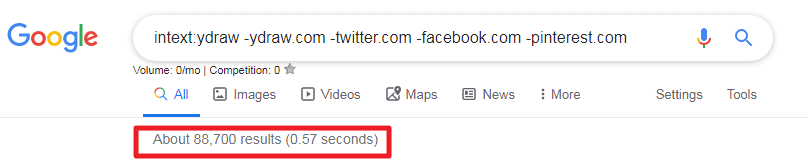
That’s approx. 88,000 mentions across Twitter, Facebook, and Pinterest. If I added LinkedIn and YouTube, I’m sure this number will increase.
This is huge and there’s no way you can exhaust this list in a year if you want to extract all of these mentions. I don’t think there’s a tool for that.
But there’s good news. I learned this from Joshua Hardwick, simply use the inbuilt filter to restrict results to the past 30 days or last 6 months.
Follow this path: Tools > Any Time > Past hour, Past week, Past month.
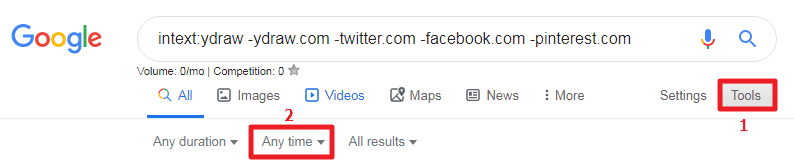
To speed up the process, you can use the Rank Tank Unlimited Mention Finder.
This will scour through Google search results for your brand mentions and also uses Google Docs to lay out the results in a spreadsheet. You’ll be able to see a specific query and see whether a specific site is linking to you or not.
I have also used the SEMrush brand monitoring tool. It comes handy and shows you the SEO value of the potential link.
There’s more. You also see the estimated reach of the page (i.e., how many views it’ll get) and allows you to track the domain if it’s relevant to your brand or block it if it’s low-quality, spammy, or completely irrelevant.
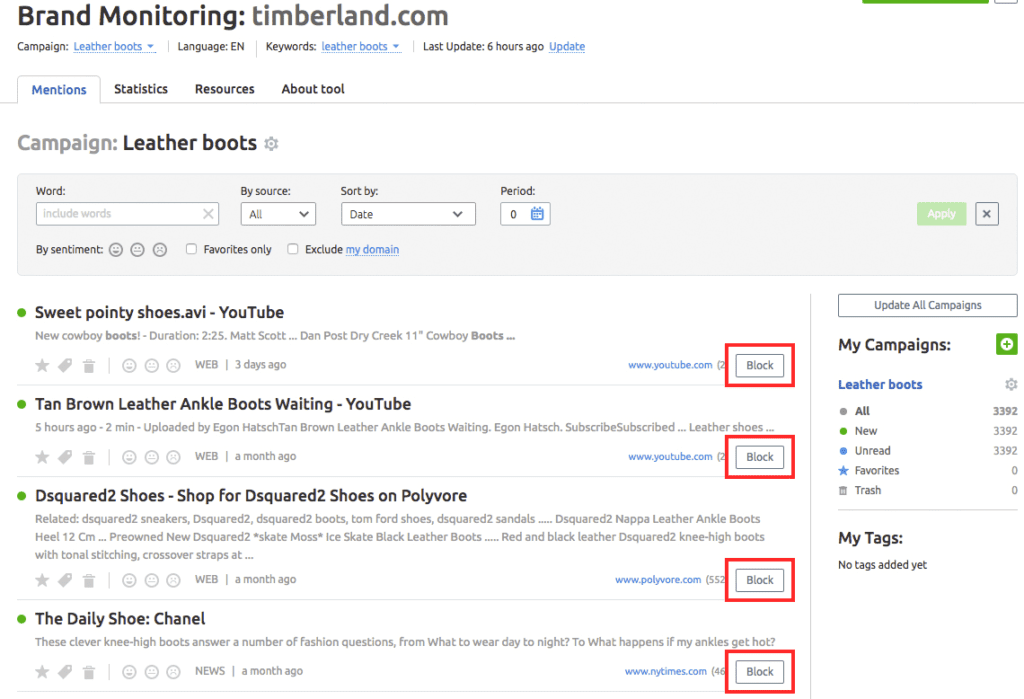
So far, we’ve seen several ways to find brand mentions on social media, blogs, and online publications. Don’t just stop at that, you need to do the manual work of checking the pages.
If you found the mentions via Google search, simply click the link and visit the website. If it’s via email notification, you can click the link to land on the web page. Check if the mention is a link.
If it is, then there’s nothing you do can (even if it’s a nofollow link). But if it’s not a clickable link, you can reach out to the author or editor and try to get a link added in.
Step #4: Prepare for Outreach
In this important step, you’ll want to collect all the information about the website that mentioned your brand or anything related to your business without a link.
You need to find their email addresses, social media handles, and every contact information you can ever find.
I like to use Google docs to create a spreadsheet where I lay out these contact information, website URL, in separate columns.
You also need to focus on websites with good authority. That way, when you eventually get a link added in, it’ll impact your search performance.
Simply install the MozBar Chrome Extension so you can see the authority of the websites you’ll be reaching out to.
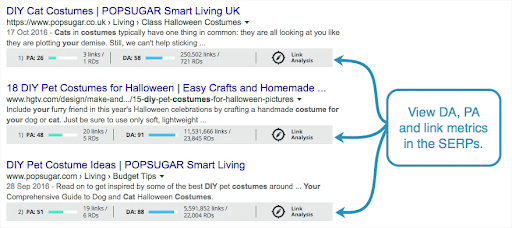
Don’t just spend your outreach resources of every site that mentioned your brand, simply go after brands with DA 30 or higher. A lower DA would either signify that the website is new or lacks a strong link profile.
Use Voila Norbert or Hunter.io to find names and email addresses. Don’t use unsolicited “Dear Editor” emails as they’d often fail.
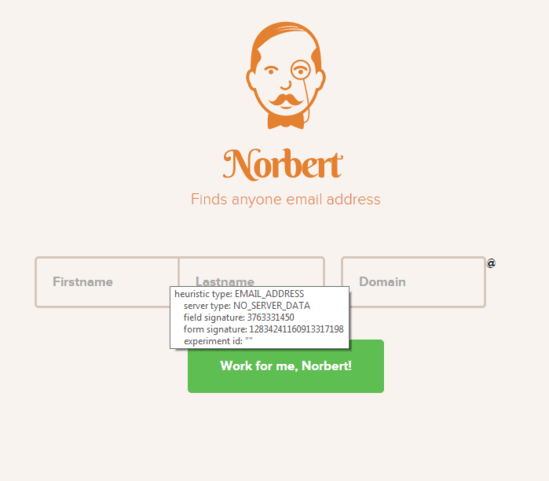
Once you’ve gathered all of this information, it’s time to do your outreach. We’ll discuss that in the next sections.
Step #5: Find and Connect With the Site Owner or Author
We’re assuming the site you visited mentioned your brand name but didn’t link to it. In this step, we’ll cover the steps you need to take to find and connect with the site owner.
In the previous step, you’ve already gathered their email address and social media handles, this might be the right time to start building relationships. The first email or shout out you send to them is to build a rapport.

Don’t ask for a link or anything, just make contact. Since most of the mentions will appear on blog posts and online publications, you’ll likely find a byline of an author. This is the time to connect and appreciate them for mentioning your brand.
We like to begin with LinkedIn since it’s a professional network. Send a connect request and add a personal note to get the momentum going.
It could be as simple as:
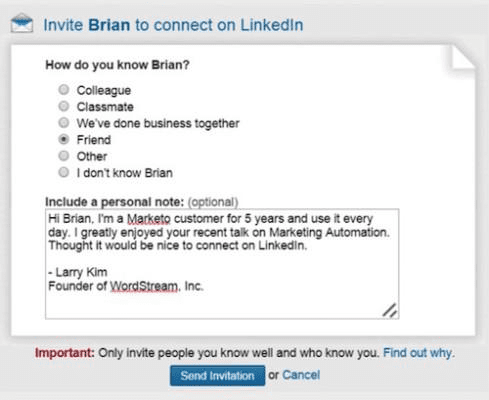
As you can see from this message, Kim isn’t asking for a link or for Brian to promote his website or product. He’s simply making a connection.
Always start a conversation first before asking for a favor. When sending connection requests on LinkedIn, recognize that the person is a professional and as such, they know you’re in business to connect with like minds.
Hardly will a LinkedIn professional reject your friend request if you sounded genuine.
Step #6: Send Your Outreach Emails
On a Whiteboard Friday, Rand Fishkin, founder of Moz explained the value of seeking and earning links.
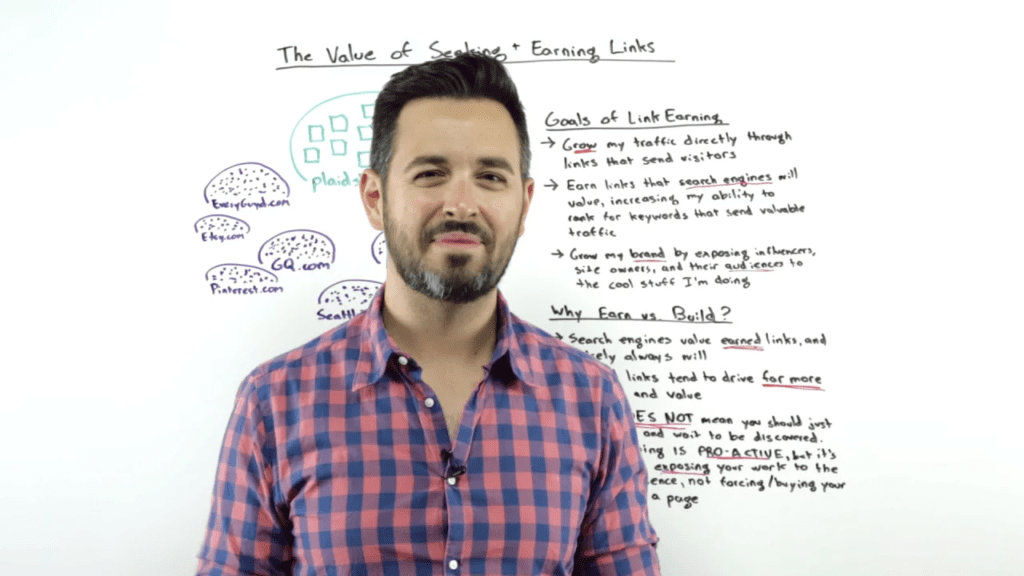
Link earning is exciting because you get it on a platter of gold — a site owner or blogger simply links to your website or page.
But when it comes to building links, it’s tough because you’re doing both automated and manual tasks.
You can tweak this outreach template for your campaign:
Hello [name],
Thank you for including us in your list of brands in [article link here].
We truly appreciate you for the mentioned and we’ll make sure to share it with our followers.
Would you mind adding a link to “Our Brand Name” to your site? It’ll truly help our search performance and more people will find us.
I’d be very grateful if you can do this. And again, if not, no worries.
If there’s any way I can be of help, just say it!
Thanks for your time.
Your name
When it comes to sending outreach emails, your pitch is important. It’s particularly important when you’re reaching out to a top media publication in your industry. You’ll need to bypass the editors and impress them.
Therefore, how you present your pitch matters.
Essentially, you have to be honest up front. Be honest with your intentions. You know the link will help your search visibility — so tell the author about it. Remember you’re not doing them a favor, they’re the one lending a helping hand.
To get better results with your outreach emails, personalize the experience by using the person’s name in your email and use lower case letters to add a conversational tone to the email. Write your subject lines in lower case letters.
Step #7: Send a ‘Thank you’ Message to Appreciate the Author
You should show gratitude if your link got added in. It’s a lot of work because the author had to log into their site backend, edited the post, and added your link.
Not everyone can do that.
So while you’re celebrating the link, you need to show how grateful you are. If it’s a strong link, you can even send a handwritten thank you note.
It’ll go a long way towards cementing the relationship for future collaborations. Grammarly shows you some effective ways to say thank you.

Ideally, you can endorse the author or professional on LinkedIn. Since their content was helpful and relevant for you to get a link from, you should endorse them for blogging, content creation, or writing.
Try and boost their skills. If they’re doing everything possible to get eyeballs and win new businesses, you should support them.
In your live events, mention the author if possible, link to them in your new post, share the post that links to you (ignore if you’ve done so already).
Conclusion
Link reclamation is an effective way to get some juicy links from authoritative websites that mentioned your brand name. But recognize that not all mentions are worth pursuing links.
For example, contacting press release sites is often useless. Because press releases are often distributed from large publications such as PRWeb.
These press releases are syndicated on websites that can’t be edited — so there’s no need to send out outreach emails to try and get a link.
Your prime targets are industry blogs, online publication sites (e.g., Entrepreneur, Inc.), online forums, and social media posts (especially on LinkedIn).
Getting your brand name linked from these targets will impact your SEO positively. Be consistent, be creative, and always promote your business to increase its chances of getting mentioned across the web.

Outstanding quest there. What happened after? Good luck!