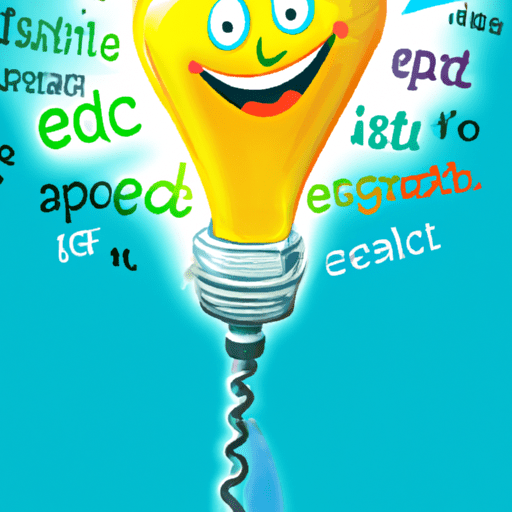The Importance of Image Alt Text for SEO and User Experience
What is alt text?
Alt text, short for alternative text, is a descriptive text that is added to an HTML image tag. It serves as a text alternative to images, providing a description of the image for those who cannot see it. Alt text is important for accessibility, user experience, and image traffic.
Why is image alt text important?
Accessibility:
Alt text is crucial for making web content accessible to all users, especially those with visual impairments who rely on screen readers. By providing descriptive text alternatives to images, visually impaired users can understand the visual content on a webpage.
User Experience:
Alt text enhances the user experience by providing context and information about an image even if it doesn’t load. This is particularly useful for users with low bandwidth connections or those who have disabled images in their browser settings.
Image Traffic:
Optimizing alt text can improve the visibility of your images in search results, increasing image traffic to your website. Appearing in Google Images or image packs can drive organic traffic and potentially result in more visitors to your site.
How to Add Alt Text to Your Images
To add alt text to your images, you can follow these steps depending on your content management system (CMS):
Adding Alt Text in the HubSpot CMS
1. Click on the image and select the edit icon.
2. In the image optimization pop-up box, add the alt text.
3. Save the changes.
Adding Alt Text in the WordPress CMS
1. Click on the image and select the Block tab in the sidebar.
2. Under “Image Settings,” enter the alt text in the provided field.
3. Update the page to save the changes.
Remember to be descriptive and specific in your alt text, considering the image’s subject and context. Avoid keyword stuffing and ensure that your alt text relates to the topic of the page it supports.
Image Alt Text Best Practices
To write effective image alt text, follow these best practices:
1. Describe the image and be specific, considering the subject and context.
2. Add context that relates to the topic of the page.
3. Keep the alt text fewer than 125 characters.
4. Avoid starting alt text with “picture of…” or “Image of…” and jump right into the description.
5. Use keywords sparingly if they naturally fit into the alt text.
6. Review alt text for spelling errors.
7. Don’t add alt text to purely decorative images or those described in nearby text.
How Alt Text Affects SEO
Alt text plays a role in SEO by helping search engines understand the subject matter of images. It helps Google understand not only what the images are about but also the overall topic of the webpage. By providing descriptive and specific alt text, you increase the chances of your images appearing in image search results.
Alt text is especially important for the new Search Generative Experience (SGE) by Google, which aims to provide a well-rounded snapshot of key information that includes images. Optimized alt text can help your images appear in this snapshot and increase your chances of being chosen as a high-quality choice in search results.
Including alt text in your website’s images can drive organic traffic through image search results and improve your overall SEO strategy.
In conclusion, image alt text is crucial for accessibility, user experience, and SEO. By following best practices and optimizing your alt text, you can ensure that your images are accessible to all users, enhance the user experience, and drive organic image traffic to your website. Take the time to add alt text to your images and watch the positive impact it can have on your SEO efforts.