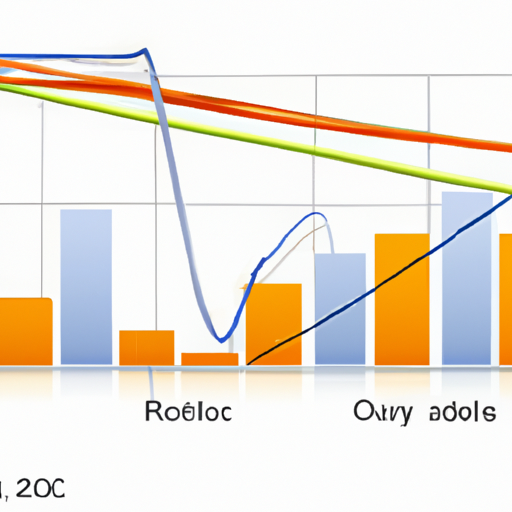Is Google Bounce Rate Dead in GA4? Not Quite!
What Exactly is Bounce Rate?
Bounce rate has traditionally been calculated as the percentage of sessions where a user only views a single page. This metric has been widely used in analytics tools, including Google Analytics, to measure user engagement on websites. However, the bounce rate metric has its limitations and may not accurately reflect engagement in certain scenarios.
Calculating Bounce Rate in GA4
In Google Analytics 4 (GA4), the calculation of bounce rate is changing. Instead of calculating the percentage of single-page sessions, GA4 measures bounce rate as the inverse of engagement rate. Engagement rate considers sessions that last longer than 10 seconds, have a conversion event, or have two or more page views. To calculate bounce rate in GA4, you divide the number of non-engaged sessions by the total number of sessions and multiply by 100.
Finding Bounce Rate in GA4
Finding and interpreting bounce rate in GA4 is a bit different than in previous versions of Google Analytics. Unlike the previous standard reports, GA4 does not have a dedicated bounce rate report. To view bounce rate in GA4, you need to customize your reports and add the engagement rate and bounce rate metrics. This allows you to analyze bounce rate in relation to other metrics.
Analyzing Bounce Rate in GA4
Analyzing bounce rate in GA4 requires a different approach. Due to the change in how bounce rate is calculated, you should not directly compare bounce rates between GA4 and the previous versions of Google Analytics. Instead, focus on engagement rate as a more positive measure of user behavior. By optimizing for engagement, you can improve the overall user experience and reduce bounce rates organically.
Strategies to Reduce Bounce Rate
To improve your website’s bounce rate and overall user experience, there are several proven strategies you can implement:
1. Improve Website Design and User Experience
Enhance your website’s design and user experience by incorporating clear calls to action, optimizing for mobile devices, and ensuring a visually appealing layout. Make it easy for users to navigate and take action on your site.
2. Enhance Content Quality and Relevance
Create high-quality, relevant content that engages users and keeps them on your site for longer. Cover topics in-depth and consider adding proprietary data or input from industry experts to make your content stand out.
3. Optimize Page Load Speed
Improve your website’s page load speed to prevent users from leaving due to slow loading times. Optimize images, choose a reliable hosting provider, and minimize file sizes to ensure fast and efficient loading.
4. Implement Effective Internal Linking Strategies
Use internal linking to guide users to other relevant pages on your site. Add related articles widgets, use pop-ups, and strategically place text-based links within your content to encourage users to explore more of your site.
Conclusion
While the traditional bounce rate metric may be changing in GA4, the focus on user engagement remains crucial. Instead of relying solely on bounce rate, shift your attention to engagement rate and create a website that attracts and engages visitors. By implementing the strategies mentioned above, you can improve your overall user experience and reduce bounce rates effectively.