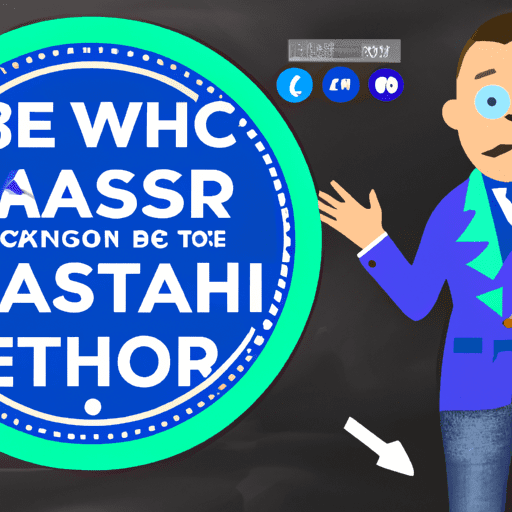h1: Level Up Your Video Marketing Strategy with Wistia and HubSpot
h2: Where You Should be Using Video
Video marketing is an essential tool for businesses to connect with their audience and strengthen their brand. But where should you be using video to get the most out of your marketing strategy? The short answer is everywhere! Here are some key touchpoints to consider:
Website’s landing pages: Grab your visitors’ attention and showcase your product or service with engaging videos on your landing pages.
Blog posts: Enhance your blog content with videos that provide additional value and help your audience better understand your topic.
Help center: Create video tutorials and demonstrations to guide your customers through common issues or questions.
Email campaigns: Include videos in your email campaigns to increase engagement and share valuable content with your subscribers.
Software applications: Use videos to onboard new users, demonstrate new features, or provide support within your application.
Social media channels: Boost your social media presence by sharing videos on platforms like Facebook, YouTube, and LinkedIn.
The possibilities are endless when it comes to using video in your marketing strategy. And to make the process even smoother, Wistia, in partnership with HubSpot, provides a comprehensive video marketing platform that offers all the tools you need to create, customize, share, generate leads, and track the performance of your videos. Let’s dive in and explore how to use Wistia and HubSpot to level up your video marketing game.
h2: Step 1: Upload your videos to Wistia
Getting your videos uploaded to Wistia is a breeze. Simply create a new project in your Wistia account and choose the videos you want to upload. Wistia accepts the commonly used MP4 file format with the H.264 codec and recommends a target bitrate of 5,000-8,000 kbps. Once your videos are uploaded, they are automatically transcribed and ready to be distributed.
If you don’t have any videos to upload, don’t worry! Wistia also offers a built-in video creation feature that allows you to create short tutorials, video voicemails, or talking head videos using their screen and webcam recording tool. You can also make simple edits to your videos using Wistia’s video editor, such as trimming unnecessary parts, creating shareable clips, and adding music.
h2: Step 2: Customize your videos
Customizing your videos is crucial to create a unique and branded experience for your viewers. Wistia offers a range of customization options to enhance your videos:
Player customization: Customize the player color to match your branding and create a cohesive visual experience for your audience.
Thumbnail customization: Create a custom thumbnail that entices your audience to press the play button.
Chapter markers: Add chapters to your videos to make it easier for viewers to navigate and find the information they’re looking for.
Call to Action (CTA): Insert a CTA at any point in your video to direct viewers to take a specific action, such as visiting your website or downloading a resource.
Accessibility features: Enable captions and audio descriptions to make your videos accessible to a wider audience.
With these customization options, you can create videos that align with your brand’s identity and make a lasting impression on your viewers.
h2: Step 3: Integrate HubSpot with Wistia
By integrating HubSpot with Wistia, you can seamlessly capture, track, and manage leads. You can also embed your Wistia-hosted videos into your emails and website. Follow these steps to integrate HubSpot and Wistia:
Connect the HubSpot integration in your Wistia account to allow for data sharing between the two platforms.
Set up a Wistia email capture form or add a HubSpot form directly to your videos to identify users for tracking.
Embed your video on a page with a HubSpot tracking script to track user activity on HubSpot contact records.
By integrating HubSpot and Wistia, you can capture leads, pass detailed viewing data into your HubSpot CRM, and build automated workflows based on video engagement.
h2: Step 4: Share your videos
Once your videos are uploaded and customized, it’s time to share them with your audience. Wistia provides various options for sharing your videos:
Embedding on your website: Use the embed code provided by Wistia to add your videos to your website’s landing pages, blog posts, and other relevant pages.
Wistia Channels: Turn a collection of videos into a video gallery with Wistia Channels. Embed a beautiful video collection without the need for a developer’s help.
Email campaigns: Include videos in your email marketing campaigns by using Wistia’s email merge tags or the Wistia + HubSpot integration to access your video library directly from HubSpot.
Social media publishing: Connect Wistia with your social media accounts to easily upload and share your videos on platforms like Facebook, YouTube, and LinkedIn.
Direct link sharing: If you want to share a video privately, you can generate a direct link that takes users to a customized media page.
Wistia also provides privacy and security options to control access to your videos, such as password protection, private video links, and email gates. With these sharing options, you can maximize the reach of your videos and engage with your audience on multiple platforms.
h2: Step 5: Generate leads
Generating leads with videos is a powerful strategy to grow your business. Wistia offers several features to help you capture leads and gather valuable data:
Turnstile: Use Wistia’s Turnstile feature to capture email addresses at any point in your video. Prompt viewers to provide their email address to continue watching the video.
HubSpot integration: If you’ve integrated HubSpot with Wistia, you can access your existing HubSpot forms in Wistia and collect leads while tracking their viewing data.
Webinars and live events: Set up webinars or live-streamed events with Wistia to capture registration information and engage with your audience. Pass registration data to HubSpot for further lead nurturing.
By strategically placing lead capture forms and tracking user engagement, you can gather valuable information about your leads and tailor your marketing efforts to their specific interests.
h2: Step 6: Track your videos’ performance
Tracking the performance of your videos is crucial to refining your video marketing strategy. Wistia provides detailed analytics to help you understand how your videos are performing and make data-driven decisions:
Engagement graphs: Visualize how your audience consumes your content with engagement graphs. Identify sections that resonate with viewers and areas where attention may wane.
Analytics by embed location: View detailed metrics for each embed location on your website, including plays, play rate, time played, engagement, unique visitors, and conversion rate.
Heatmaps: Gain insights into individual viewer behavior with heatmaps. See which parts of your videos viewers watched, skipped, and rewatched.
With these analytics, you can identify trends, understand viewer behavior, and optimize your videos for maximum impact. Integration with HubSpot gives you a complete view of your leads’ interactions, allowing for personalized and timely follow-ups to nurture your leads.
h2: Making Your Videos Work Harder for You
By following these six steps, you can level up your video marketing strategy and make your videos work harder for your business. Use Wistia’s comprehensive video marketing platform in conjunction with HubSpot’s powerful CRM to create, customize, share, generate leads, and track the performance of your videos. With the right tools and strategy, you can