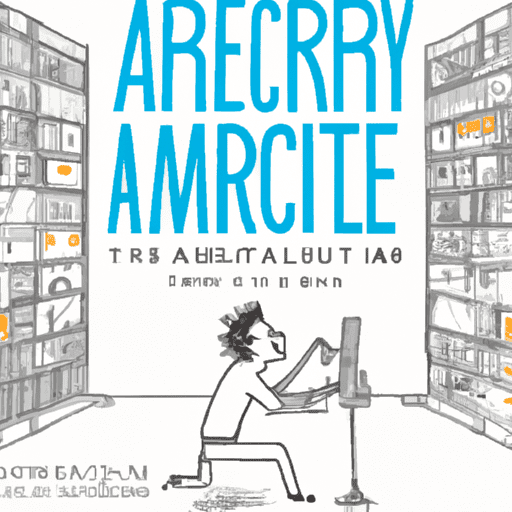H1: Building a Resource and Content Library: A Four-Step Process
H2: Step 1: Auditing
H3: Technical and Content-related Audit
Are your users not performing as expected? Is your content library experiencing architectural issues? If so, it might be time to build a resource and content library using Kavi Kardos’ four-step process. In this article, we will explore each step in detail and provide useful tips along the way.
Step 1: Auditing
When building a resource or content library, start with auditing. This process involves analyzing two main areas: technical and content quality. Begin by identifying any issues related to user experience, such as unintuitive navigation, limited filtration options, or difficulty in finding relevant content.
Next, consider crawlability for search engines. Ensure your menu and navigation structure includes comprehensive internal linking and follows a logical URL structure. By organizing your library in a coherent manner, you not only enhance usability but also improve search engine crawlability.
Finally, focus on content-related goals. Identify and consolidate any duplicate or near-duplicate content to avoid confusing search engines and optimize your keyword rankings. Additionally, prune out low-quality or outdated content that no longer aligns with the brand image.
Step 2: Mapping
Once the auditing phase is complete, move on to mapping out the new structure for your resources section. Here, you have a choice between organizing your library by topic or content type. While content type organization might seem logical, organizing by topics offers more opportunities for on-page optimization and aligns with user search intent.
Create a visual map using tools like Figma or Miro to visualize the final structure. This map serves as a reference for search engine crawlers and users, allowing for easier navigation and improved user experience.
Step 3: Migration
Migration is the most nerve-wracking step in building a resource and content library but is also often anti-climactic. Begin by organizing your folder structure in your content management system (CMS), such as WordPress, and implement necessary 301 redirects. Run a full crawl to ensure the new version of your resources folder contains the expected number of URLs and that all URLs return the correct status codes.
To track the success of your project, avoid migrating actual slugs (article names) if possible. By keeping slugs consistent, you can effectively measure performance pre- and post-migration.
Step 4: Design (Optional)
Although optional, redesigning your library’s homepage and navigation menus can significantly enhance the user experience. Ensure the new design matches the visual map created in the mapping step, providing a seamless transition for users. Take this opportunity to improve the article template, add internal linking, and incorporate structured data to improve crawlability and authority metrics.
By following this four-step process, you can build a resource and content library that offers better user experience, improved search engine crawlability, and increased conversions.
Summary:
Building a resource and content library requires careful planning and execution. By following Kavi Kardos’ four-step process of auditing, mapping, migration, and design, you can overcome architectural issues and create a library that excels in user experience and search engine optimization. Start by auditing the library for technical and content-related issues, then map out a new structure that aligns with user search intent. During migration, ensure a smooth transition and make use of redirects. Finally, consider redesigning the library’s homepage and templates to enhance user experience and crawlability. Whether you are building a library from scratch or revamping an existing one, this process will set you on the right path to success.