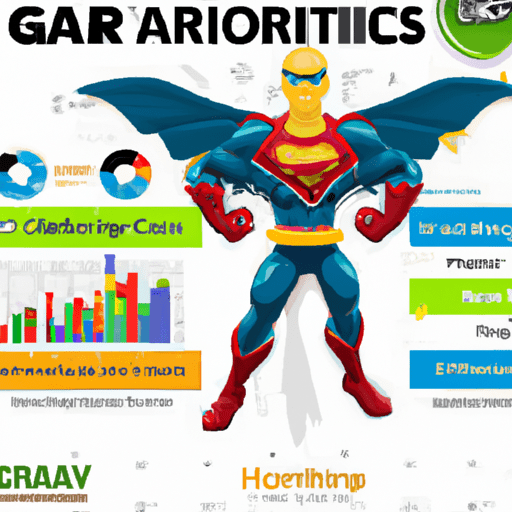Unlock the Power of Google Analytics 4 with Custom Reports: A Guide
Introduction
Google Analytics 4 (GA4) has arrived, offering a wealth of new features and benefits. However, navigating the platform and finding the specific data you need can be a challenge. This is where custom reports come in. Custom reports allow you to tailor your analytics to your specific needs, saving time and providing deeper insights. In this article, we will explore the importance of custom reports and how they can enhance your GA4 experience.
The Need for Custom Reports
While the standard reports in GA4 provide a vast amount of data, they may not always give you the specific information you need for your SEO campaigns. Custom reports allow you to focus on the metrics that matter most to you, eliminating the need to sift through irrelevant data. They also help you organize your data in a way that is meaningful to your business goals, making it easier to track key metrics. Additionally, custom reports simplify the process of presenting data to stakeholders, increasing the likelihood of your SEO recommendations being implemented.
Benefits of Custom Reports
1. Helps you focus on important metrics: Custom reports allow you to customize the analytics to your needs, enabling you to concentrate on the metrics that matter most to your business. This ensures that you are spending your time and resources on the data that will drive results.
2. Get an accurate picture of your campaigns: By creating custom reports, you can obtain granular data for specific pages or groups of pages, helping you identify trends and make data-driven decisions. This level of detail gives you a clearer understanding of what is working and what needs improvement.
3. Takes less time to set up and access compared to standard reports: Custom reports can be created in just minutes, saving you time and effort. Once your reports are set up, you can access them easily from the sidebar, allowing for quick access to important metrics.
4. Make better decisions with the data: Custom reports empower you to make informed decisions by providing precise insights into your campaigns. By understanding what aspects of your campaign are performing well and what needs improvement, you can optimize your strategies for better results.
5. Feel confident in getting your recommendations implemented: Custom reports make it easier for stakeholders to understand the data and the insights you are providing. This increases the likelihood of your SEO recommendations being implemented, as decision-makers will have a clear understanding of what needs to be done.
Creating Custom Reports
Creating custom reports in GA4 is a straightforward process. Here are the steps to get started:
- From the left menu, click on “Reports”.
- Navigate to the Library and click it (Note: You must be an editor or administrator to access the library).
- In the Reports section, click on “Create new Report”.
- Click on “Create Detail Report”.
- Choose whether to create a report from scratch or use a template.
- Add your preferred dimensions, metrics, filters, and charts.
- Save your custom report.
Adding Metrics and Dimensions to Custom Reports
When creating custom reports, you have the freedom to choose any dimension or metric that aligns with your goals. From the “Dimensions” and “Metrics” options, you can select from a list of default dimensions and metrics or add your own.
For example, if you want to track organic traffic from specific countries, you can add dimensions such as “Country” and metrics like “Total Users”. By applying filters to specify the session medium as organic, you can pinpoint the data you need. Adding additional dimensions, such as “Traffic Source” and “Session Source,” helps you gather even more specific information.
Custom Reports at Your Fingertips
Once you have created your custom reports, you can enjoy quick access to important metrics. You can change the date range to analyze data over different periods, compare data month-over-month or year-over-year, and build comparisons with other dimensions. Furthermore, you can add filters to include or exclude specific dimensions, share your reports with teammates or stakeholders, and create summary cards to get a comprehensive overview of your data.
Conclusion
While standard reports in GA4 provide a wealth of data, custom reports allow you to tailor your analytics to your specific needs. By focusing on the metrics that matter most to your business, custom reports save you time and enable you to make informed decisions. With custom reports, you can present data in a way that stakeholders can easily understand, increasing the likelihood of your SEO recommendations being implemented. So, unlock the power of GA4 with custom reports and take your analytics to the next level.