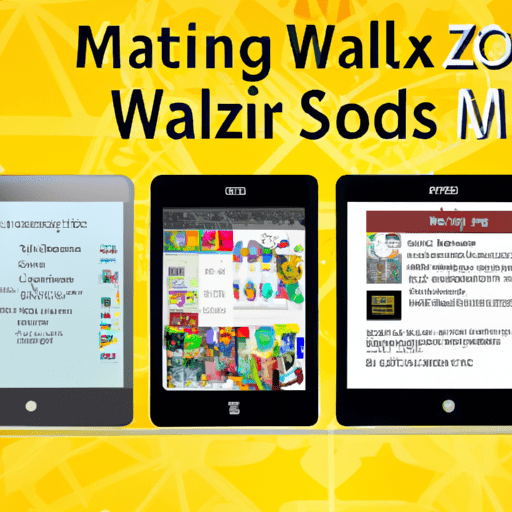The Best Portable Apps for Every Device and Browser
Introduction
Downloading and installing software can be a tedious process, but portable apps offer a solution. These lightweight tools can run on your computer without needing installation, making them highly convenient and versatile. Portable apps allow you to switch between different devices, work on the go, and avoid bogging down your device with unnecessary software. In this article, we will explore the best portable apps available for various devices and browsers, ensuring that you have the right tools at your fingertips wherever you go. Whether you need a portable browser, office suite, media player, or image editor, we’ve got you covered. Let’s dive in and discover the top portable apps for every need.
Are Portable Apps Safe?
Before we delve into the best portable apps, let’s address a common concern: are portable apps safe to use? Like any software, portable apps can potentially spread viruses to your computer. However, by following standard antivirus protocols such as using anti-virus software, scanning your portable drive for viruses, and backing up your system regularly, you can ensure that downloading and using portable apps is safe. It’s essential to exercise caution when downloading any software, including portable apps, and ensure that you are obtaining them from trusted sources.
1. Google Chrome Portable — Best Portable Browser App for Chrome
If you are a Google Chrome user, you will love its portable version. Chrome is known for its extensive disk space usage and potential slowdown of devices over time. With Chrome Portable, you can enjoy all the features of Chrome without the need for installation. It maintains the same user interface, bookmarks, and extensions as the regular version. Chrome Portable also offers built-in malware protection, auto-updates, and easy sign-in to all your Google services. However, it does not save passwords by default for enhanced security. Advanced password portability is available if you choose to save passwords in the portable version.
2. Mozilla Firefox Portable — Best Portable Browser App for Mozilla Firefox
For Mozilla Firefox users, the portable version of the browser is an ideal choice. Mozilla Firefox Portable offers the same features and functionality as the installed version. It includes pop-up blocking, automatic updates, and the ability to save bookmarks and extensions. Unlike Chrome Portable, Mozilla Firefox Portable does not block passwords and certificates by default, providing a seamless browsing experience. Whether you prefer Chrome or Firefox, both portable browser apps offer convenience and security for your browsing needs.
3. LMMS Portable — Best Linux Media Player
For music enthusiasts, LMMS Portable is a fantastic option for creating music on the go. This lightweight and portable alternative for Linux allows you to create melodies, mix sounds, and add effects without the need for installation. It offers various instruments and effect plugins and supports multiple standards. Whether you’re a beginner or a seasoned musician, LMMS Portable provides a user-friendly interface and powerful features for your music creation needs.
4. Apache OpenOffice Portable — Best Linux Office Suite
If you’re looking for a comprehensive office suite without taking up valuable disk space, Apache OpenOffice Portable is an excellent choice. This fully-featured office suite offers a word processor, spreadsheet, presentation tools, writing tools, calculator, and drawing tools. It supports multiple languages and provides a free alternative to expensive office suites, such as Microsoft Office. Apache OpenOffice Portable is perfect for both personal and professional use, offering compatibility and convenience wherever you go.
5. Stickies Portable — Best Sticky Notes for Windows
Sticky notes are incredibly useful for jotting down quick reminders and capturing ideas. Stickies Portable brings the convenience of sticky notes to your Windows device without installation. This portable app allows you to create and organize text and image-based sticky notes. You can attach sticky notes to websites or documents and minimize them until you need them. With features like “Always on Top” and customizable options, Stickies Portable ensures that your important notes are readily accessible.
6. VLC Media Player Portable — Best Media Player for Mac
VLC Media Player is a popular choice for its ability to play almost any audio or video format. VLC Media Player Portable allows you to enjoy this versatility without installing the software. Whether you’re having trouble playing a specific file format or need a reliable media player on-the-go, VLC Media Player Portable is the perfect solution. With its customizable interface and multi-platform support, VLC Media Player Portable ensures seamless playback of your favorite media files.
7. GIMP Portable — Best Image Editor for Mac
GIMP is a powerful and free alternative to Adobe Photoshop, offering a wide range of photo-editing tools. GIMP Portable brings this functionality to your Mac device without the need for installation. Whether you’re a professional designer or an amateur photographer, GIMP Portable provides advanced features for editing, retouching, and converting images. With its extensive format support and customizable options, GIMP Portable is a must-have tool for any creative individual.
Conclusion
Portable apps offer a convenient and flexible solution for various computing needs. Whether you’re a frequent traveler, limited by device storage space, or simply prefer to avoid the hassle of installation, portable apps provide the perfect solution. From portable browsers like Google Chrome and Mozilla Firefox to music creation tools like LMMS Portable, and image editors like GIMP Portable, there is a portable app available for every device and browser. By utilizing these portable apps, you can enhance your productivity, creativity, and flexibility on the go. So why wait? Start exploring the world of portable apps today and unlock a new level of convenience and efficiency.